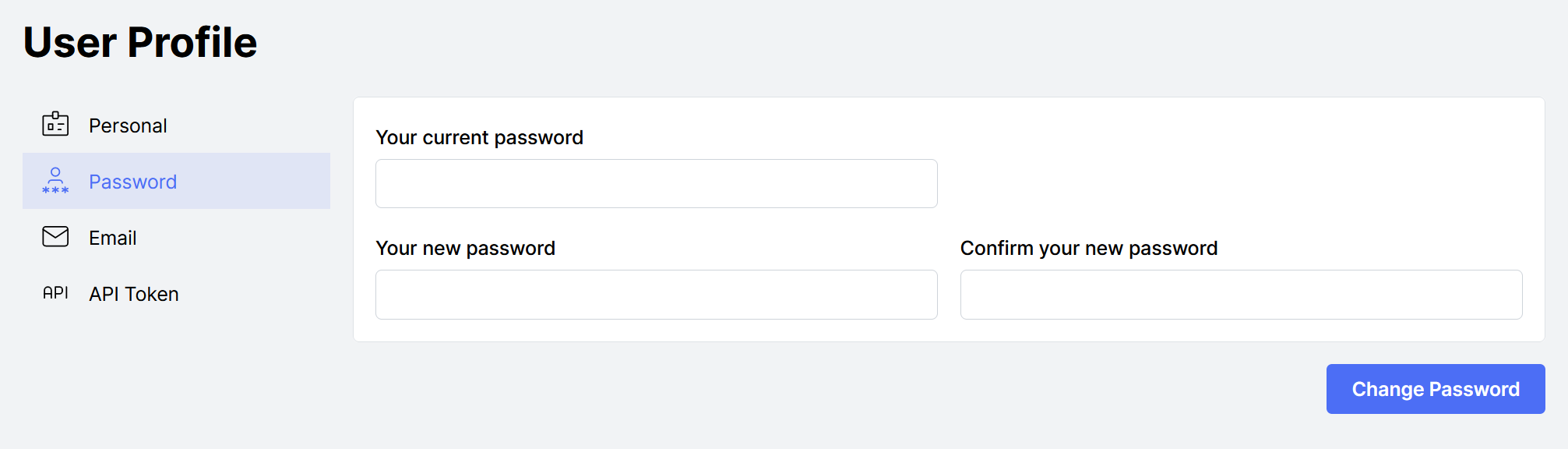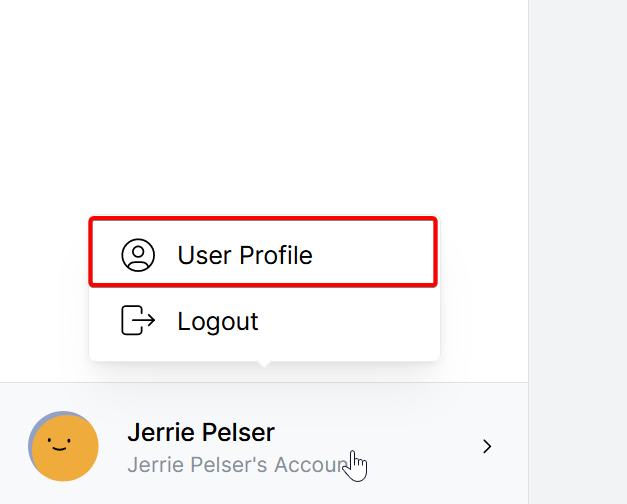 Go to the Password tab. Enter your current and the new password, then confirm your new password. Click on the Change Password button to change the password.
Go to the Password tab. Enter your current and the new password, then confirm your new password. Click on the Change Password button to change the password.
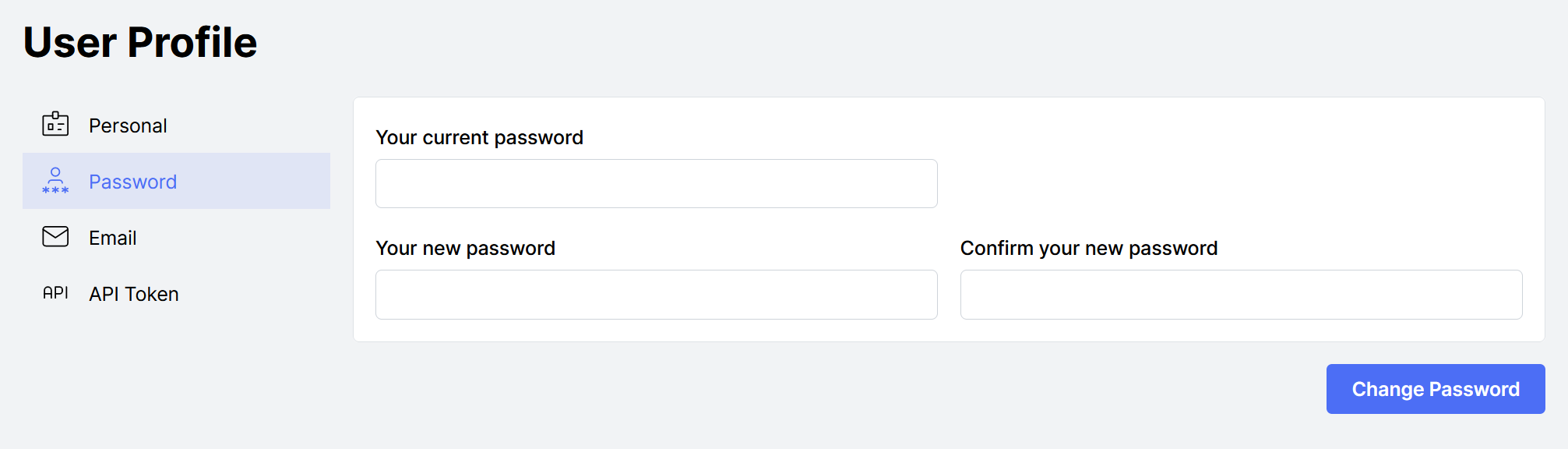
Learn how to change the password that you use to log in to your Cloudpress account
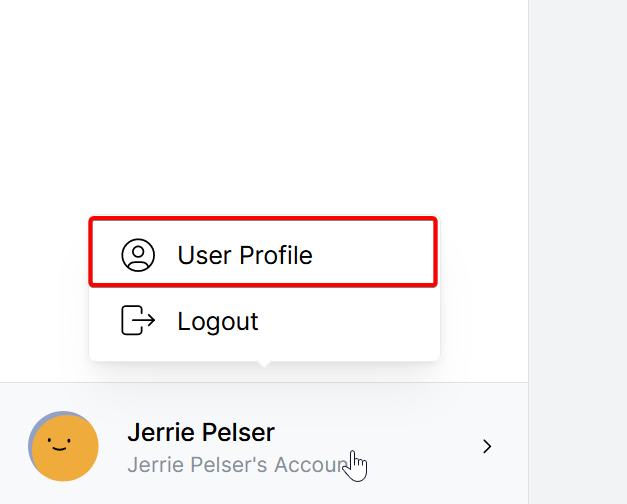 Go to the Password tab. Enter your current and the new password, then confirm your new password. Click on the Change Password button to change the password.
Go to the Password tab. Enter your current and the new password, then confirm your new password. Click on the Change Password button to change the password.