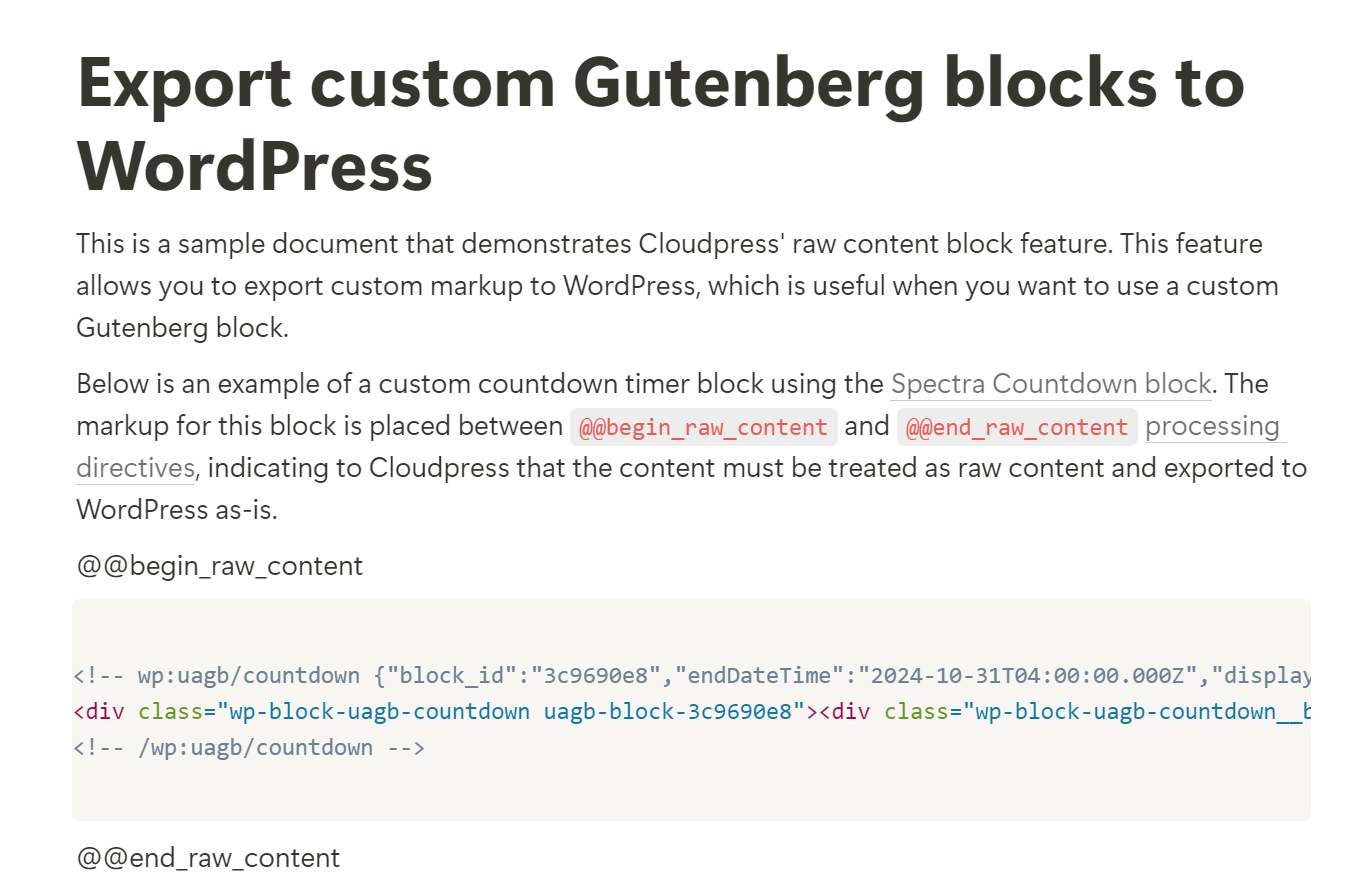Introduction
When you export content to your CMS, Cloudpress will automatically convert the content to the correct format for your CMS. For example, WordPress uses Gutenberg blocks, so Cloudpress will convert the content from your Google Doc or Notion page into the correct Gutenberg blocks. Other CMSs also have their proprietary format. Sanity, for example, uses Portable Text. Contentful can store content as either markdown (for Long Text fields) or rich text (for rich text fields). In all cases, Cloudpress will convert the content from Google Docs or Notion into the correct format. Sometimes, you may want to export content to your CMS that Cloudpress does not support because there may not be a corresponding type of content in Google Docs or Notion. For example, if you use WordPress, you may want to include a call to action or email sign-up form inside your blog post. Since neither Google Docs nor Notion is familiar with this concept, there is no way to add this to your source document. Cloudpress has a feature called Raw Content Blocks to work around this limitation. Raw content blocks allow you to send “raw” content to your underlying CMS; in other words, send content in the format native to your CMS.Using raw content blocks
You can define a raw content block by using the@@begin_raw_content and @@end_raw_content processing directives.
You denote the start of a raw content block by by adding the @@begin_raw_content directive to your document. After that, you can add the text representation of the custom content you want to export. To close off a raw content block, use the @@end_raw_content directive.
Only plain text is allowed between the two directives. Any other content, such as tables, lists, images, etc., will be dropped during the export. In the case of Notion, you may also use the Code block between the two directives.
For example, if you want to export a custom Gutenberg block, your raw content block may look as per the screenshots below.
- Raw content block in Google Docs
- Raw content block in Notion
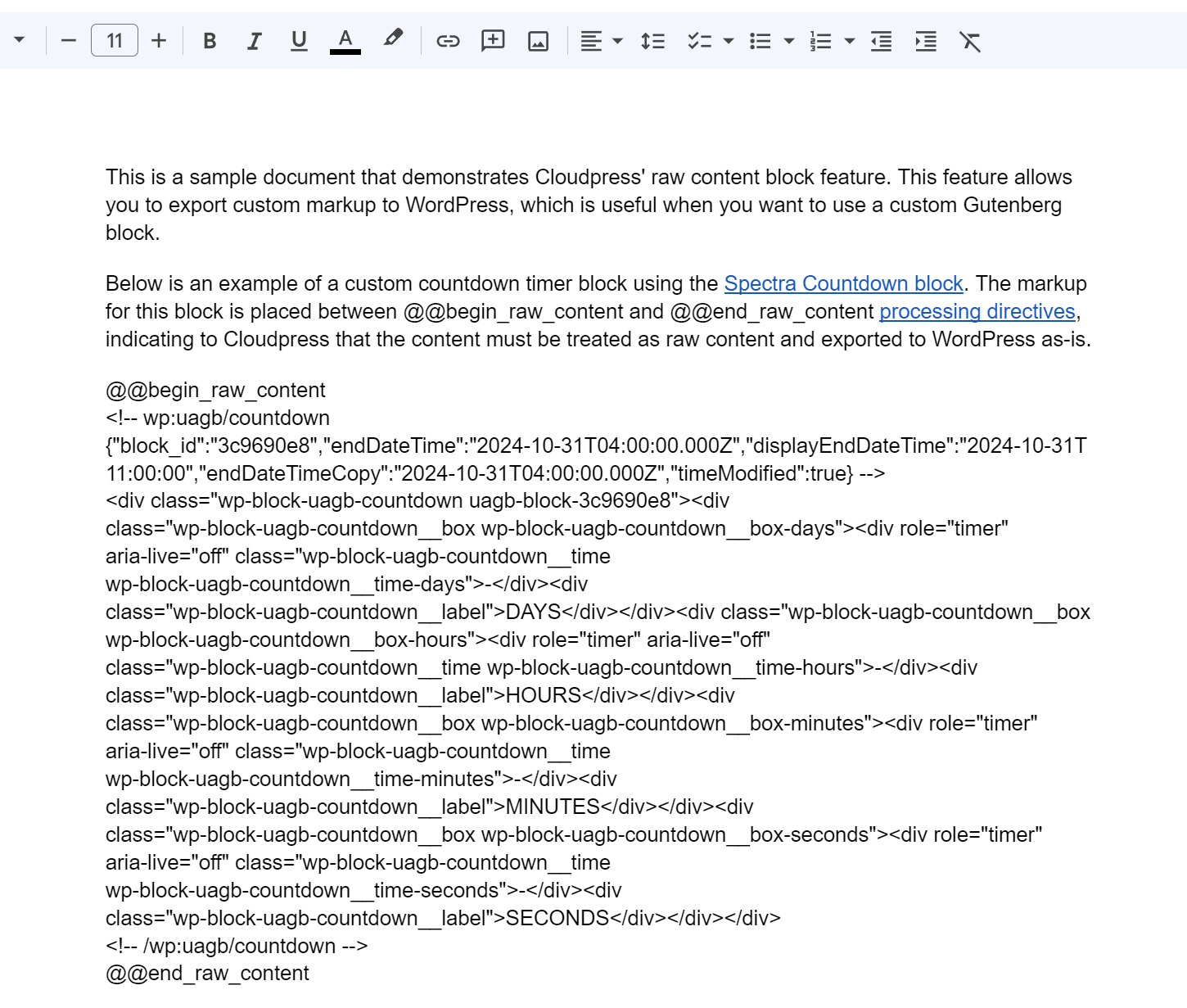
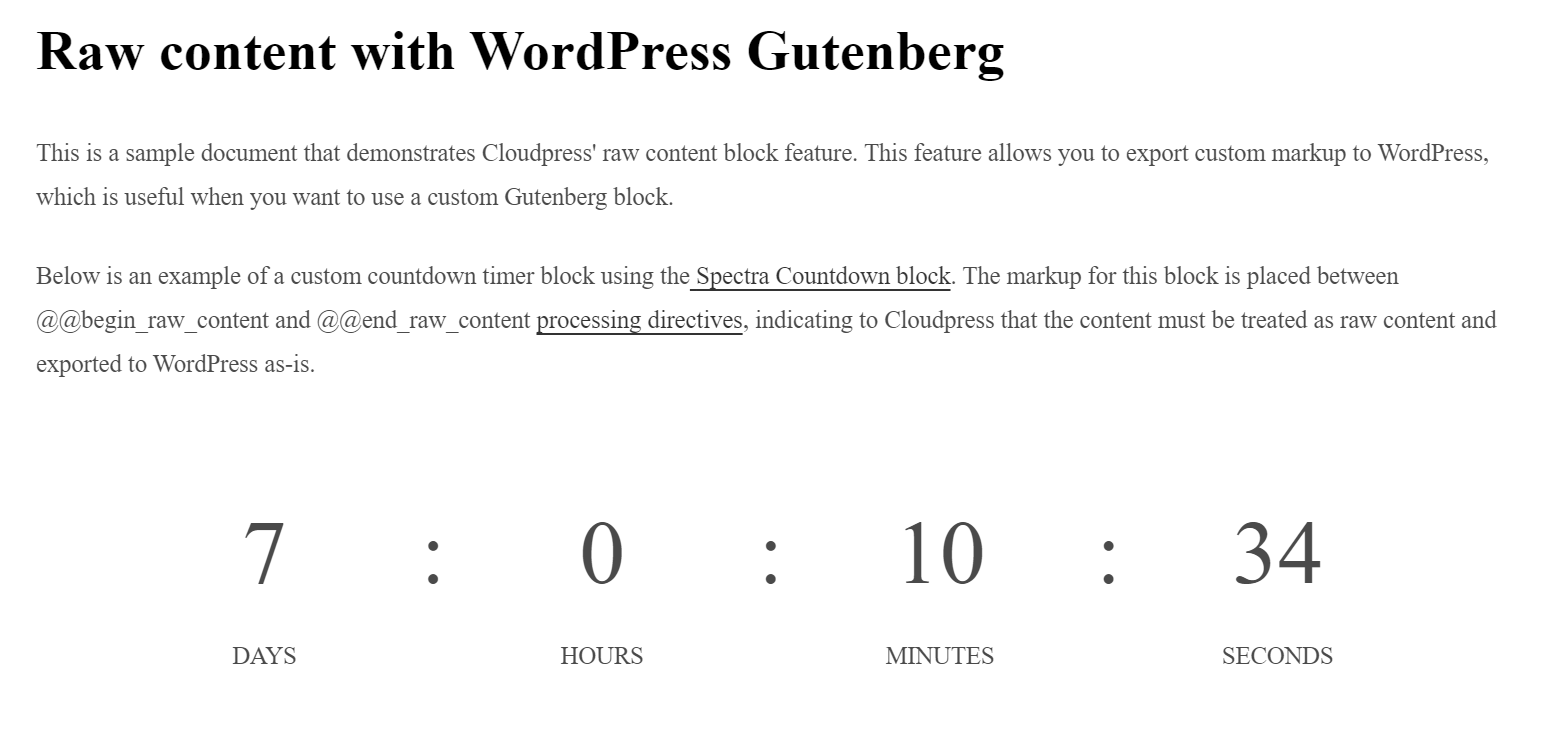 You can also refer to our documentation for each CMS for more specific examples of using raw content blocks with each CMS:
You can also refer to our documentation for each CMS for more specific examples of using raw content blocks with each CMS: