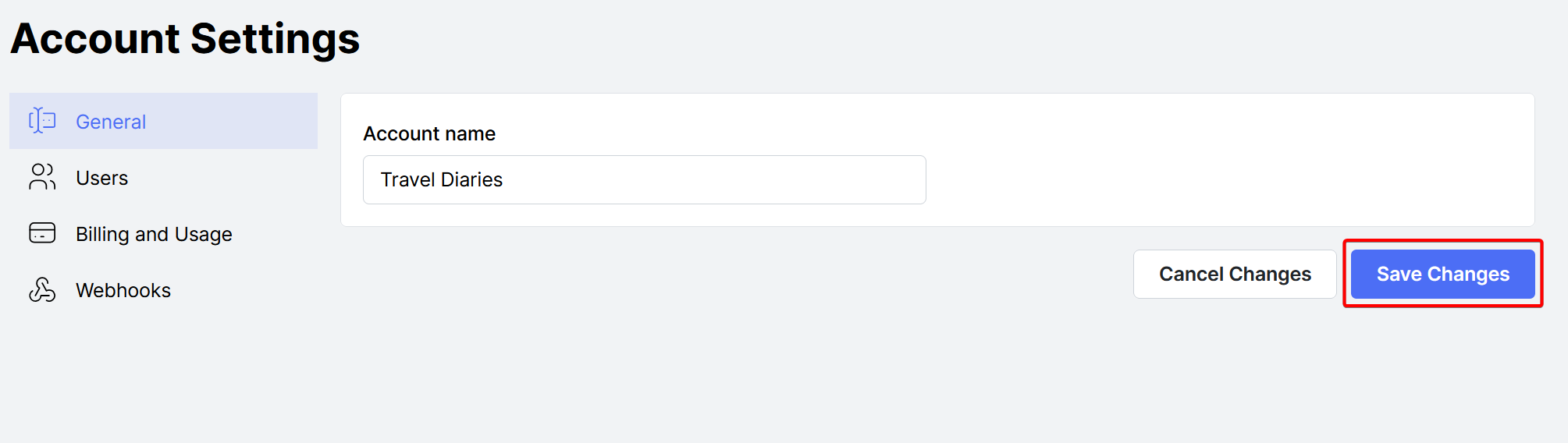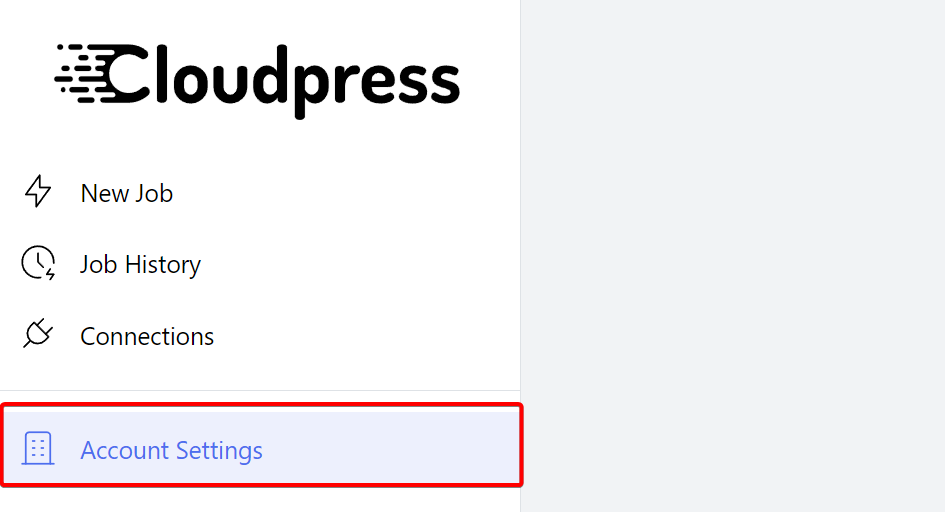 Your account name can be found under the General tab. Change your account name to the desired name, then click on Save Changes.
Your account name can be found under the General tab. Change your account name to the desired name, then click on Save Changes.
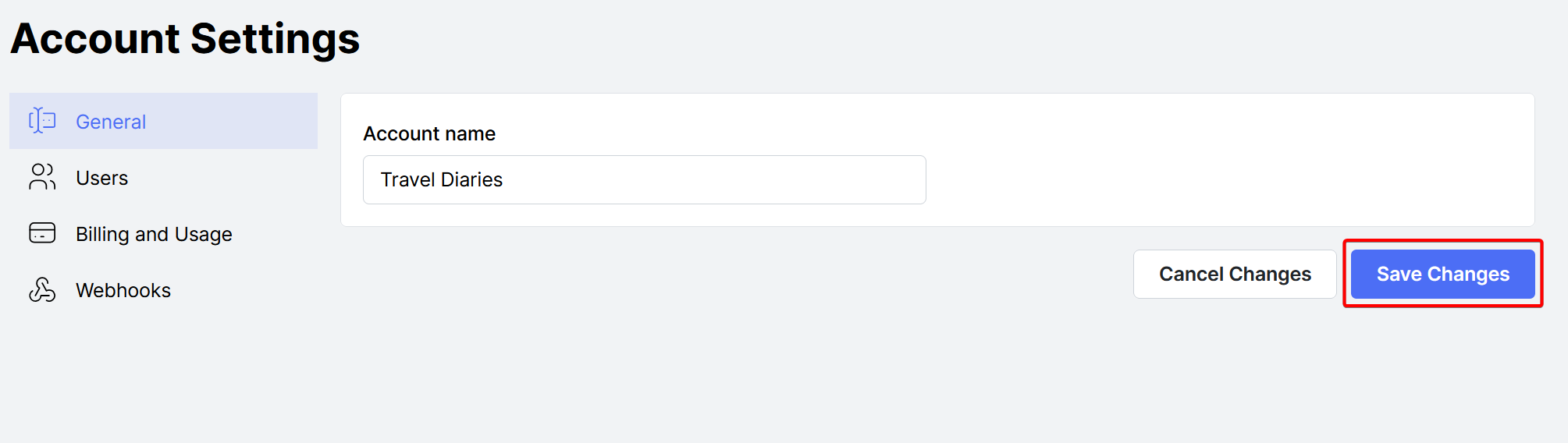
Learn how you can change your account name from the default name that was supplied during registration
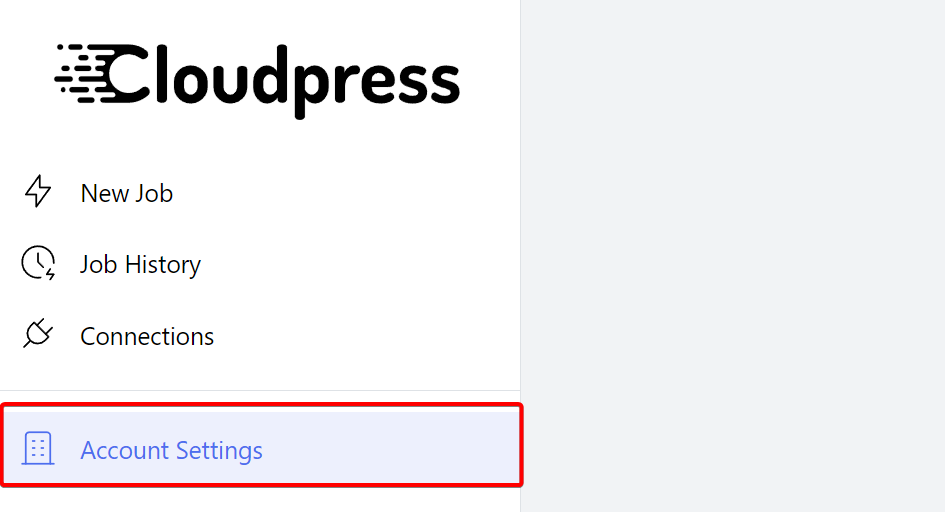 Your account name can be found under the General tab. Change your account name to the desired name, then click on Save Changes.
Your account name can be found under the General tab. Change your account name to the desired name, then click on Save Changes.