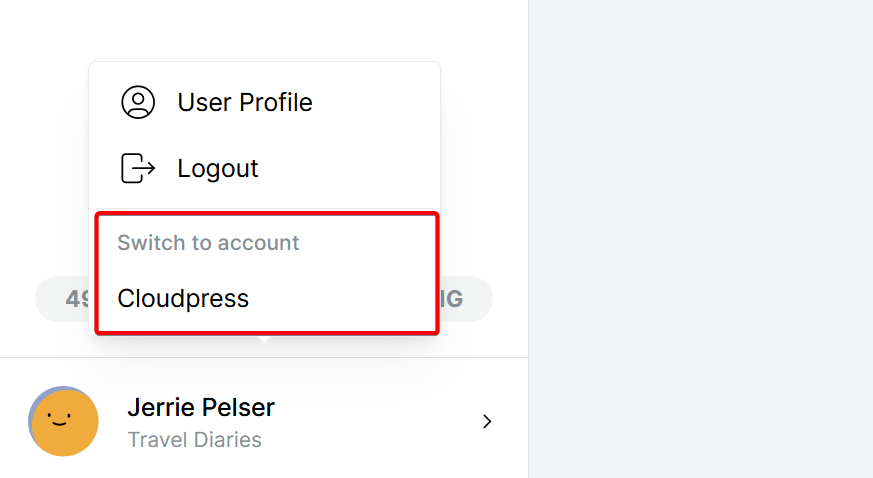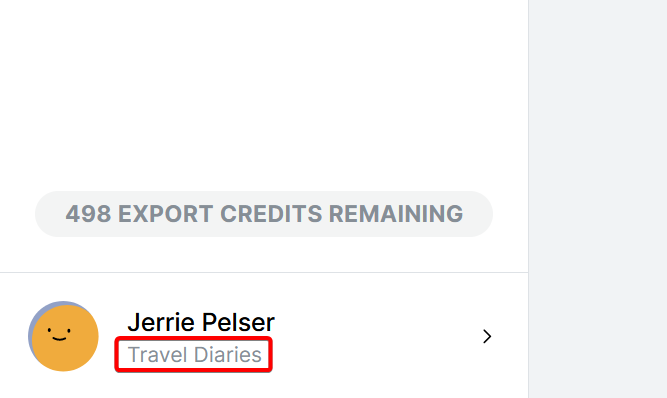 You can switch to another account by clicking on your name or avatar. A popup menu will appear, and any additional accounts you can access appear under the “Switch to Account” heading. Click on the name of the account to switch to that account.
You can switch to another account by clicking on your name or avatar. A popup menu will appear, and any additional accounts you can access appear under the “Switch to Account” heading. Click on the name of the account to switch to that account.
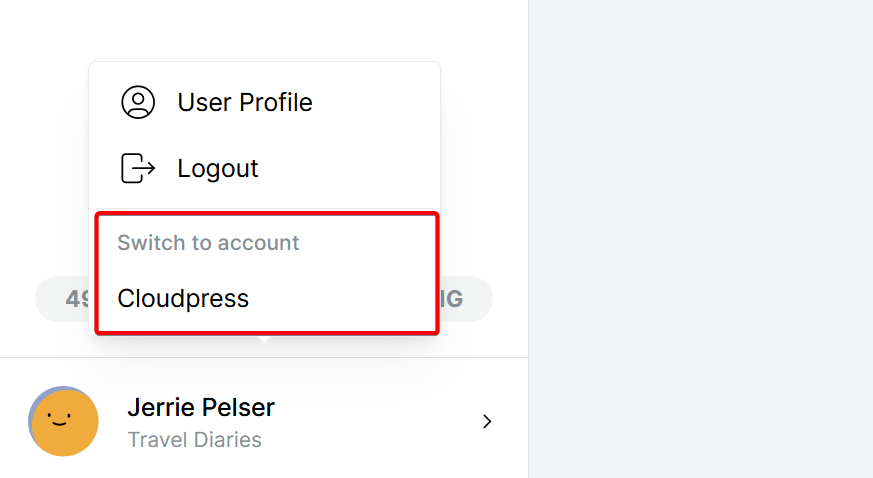
Learn how you can switch between accounts if your user has access to multiple Cloudpress accounts
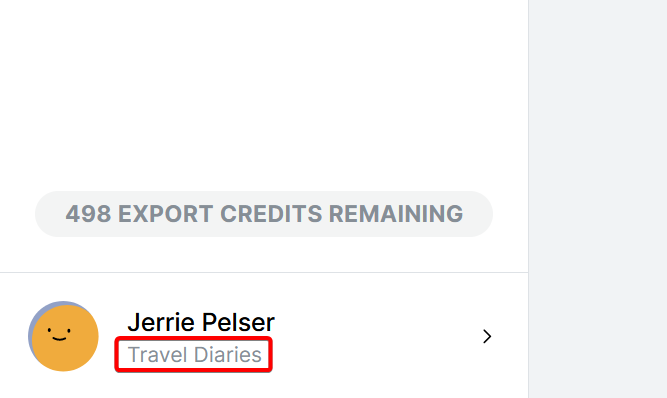 You can switch to another account by clicking on your name or avatar. A popup menu will appear, and any additional accounts you can access appear under the “Switch to Account” heading. Click on the name of the account to switch to that account.
You can switch to another account by clicking on your name or avatar. A popup menu will appear, and any additional accounts you can access appear under the “Switch to Account” heading. Click on the name of the account to switch to that account.